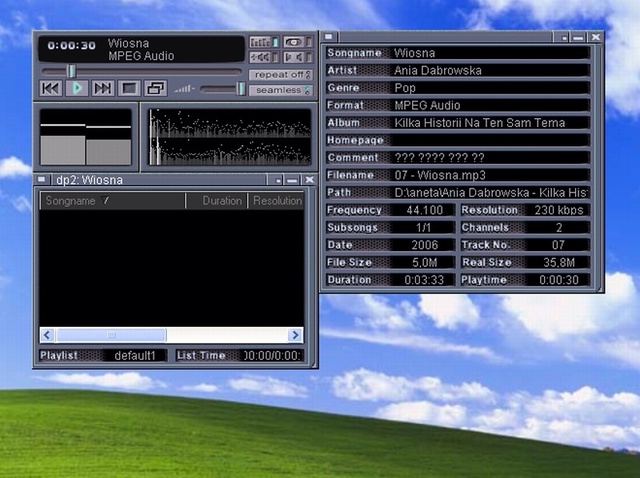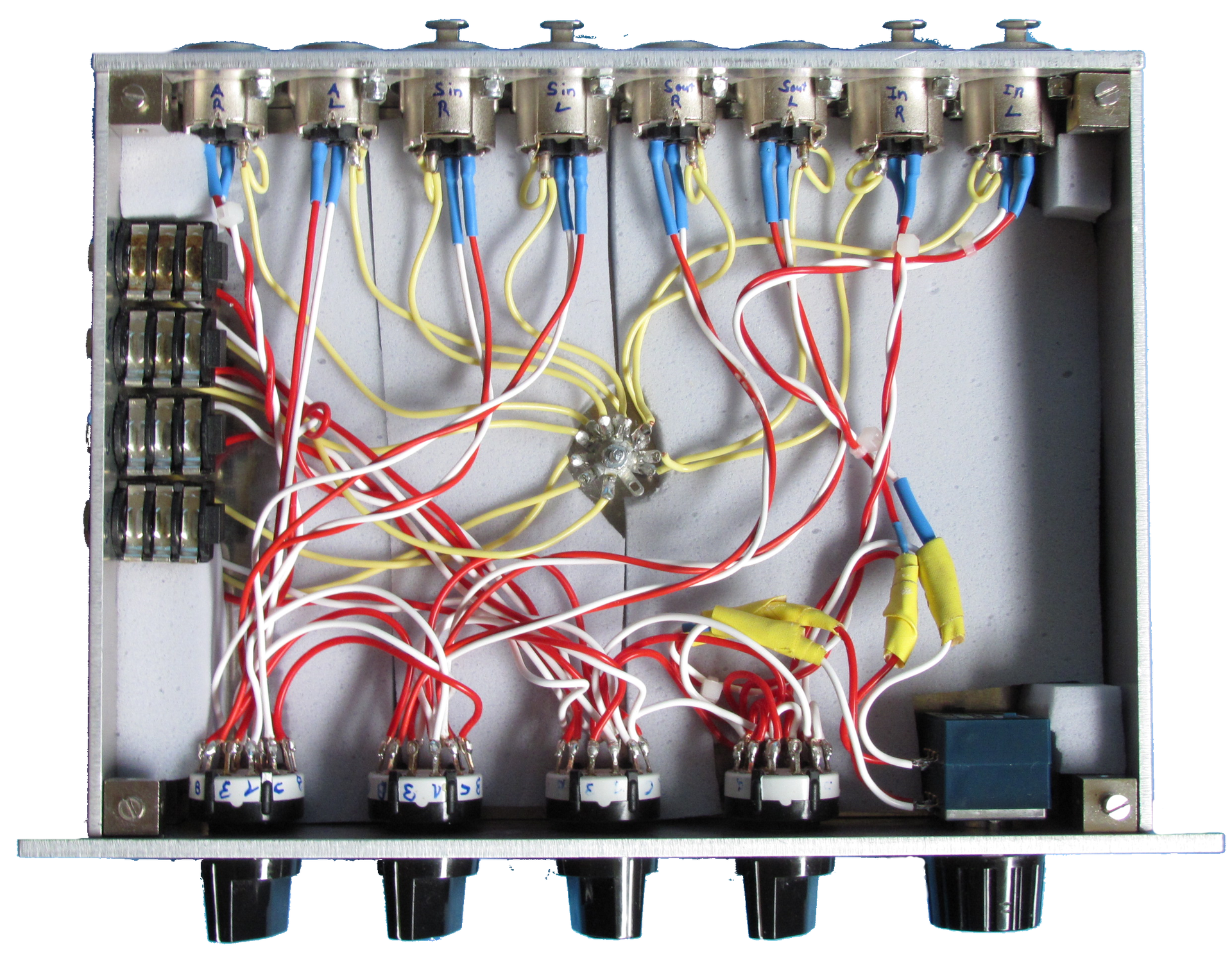To download DeliPlayer 2.03, click here.
DeliPlayer2 is a FREE, highly versatile audio player for Windows(tm) 98SE/ME and NT4.0/2000/XP. DeliPlayer2 has a graphical and a standard Windows user interface and is the only music player with a playlist that supports lists with sub-lists.
DeliPlayer2 supports over 230 audio formats, including MP3, OGG Vorbis, Musepack, ImpulseTracker, FastTracker2, ScreamTracker, MonkeysAudio, FLAK, RIFF-WAV, Mods, TFMX, C64-SID, AY, SPC, and many many other formats from the PC, Amiga, C64, Atari and Spectrum computers and Nintendo console systems.
DeliPlayer2 works with 32-bit audio precision, has several audio effects and visualizations, an ID3 Editor, a Timer, and a Disk-Recorder. Supports 24bit and 32bit audio output if supported by your sound-card.
Feature-Spotlight:
supports over 230 audio formats
audio data is handled with 32bit precision for maximum playback quality, features a very powerful playlist that supports lists within lists supports Internet Radios (MP3 and OGG Vorbis streams) supports cross-fading and seamless playing of the tracks in the playlist allows you to enhance your listening experience with audio effects: Equalizer, Reverb, Stereo separation (Wide Stereo) and Join Stereo comes with 3 unique layouts
automatic archive extraction including ZIP,RAR and ACE (among others) has a highly customizable user interface
For a tour with screenshots, click here.
You can install this version directly over your current DeliPlayer 2 installation.
If you have an installation of a beta or release candidate version of DeliPlayer2 (or even of DeliPlayer 1.30), you really should uninstall it and delete its old installtion directory before installing the new version, to avoid problems.
Changes since version 2.02:
added (native) player for the NSF and NESA formats
Client: fixed a crash when loading corrupt .m3u files
Core: fixed rare erratic stopping after playing a song in sequential playing mode
Core: added .cue (cue sheets) to the list of known extensions
DDMF: added more security checks to detect corrupt modules
FastTracker2: fixed an effect bug
FastTracker2: improved handling of corrupted instrument headers
MED: fixed a bug in the sample information extraction
Mixer: fixed boostlevel intitialization
MP3: corrupt VBR headers are now detected and ignored
MonkeysAudio: added a workaround for a MAC 3.97 bug
FrequencyScope: added the ‘scientific’ mode (use the FrequencyScope_Scientific1 colorscheme!)
FrequencyScope+Sonogram: frequency analysis is now much more accurate
FrequencyScope+Sonogram: speedup of the frequency analysis
FrequencyScope+Sonogram: added options for min/max pressure and max frequency to display
SNES: fixed a rare crash on certain corrupt files
Sonogram: speedup of the ‘time stretching’ mode
Sonogram: fixed border trashing (cosmetical)
Sonogram: added optional ‘clear view when full’ feature
Sonogram: added ‘same axis’ submode for stereo display
Sonogram: added the ‘scroll left/right’ modes
Sonogram: increased granularity of the ‘lines per second’ configuration setting
Vorbis: the ‘COMMENT’ field is now extracted and displayed
Vorbis: fixed problem with ‘repeat one’ mode
To download DeliPlayer 2.03, click here.
—
DeliPlayer2 is Freeware.
DeliPlayer2 is freely distributable as long as the installation archive remains unchanged and no copying fee is charged.