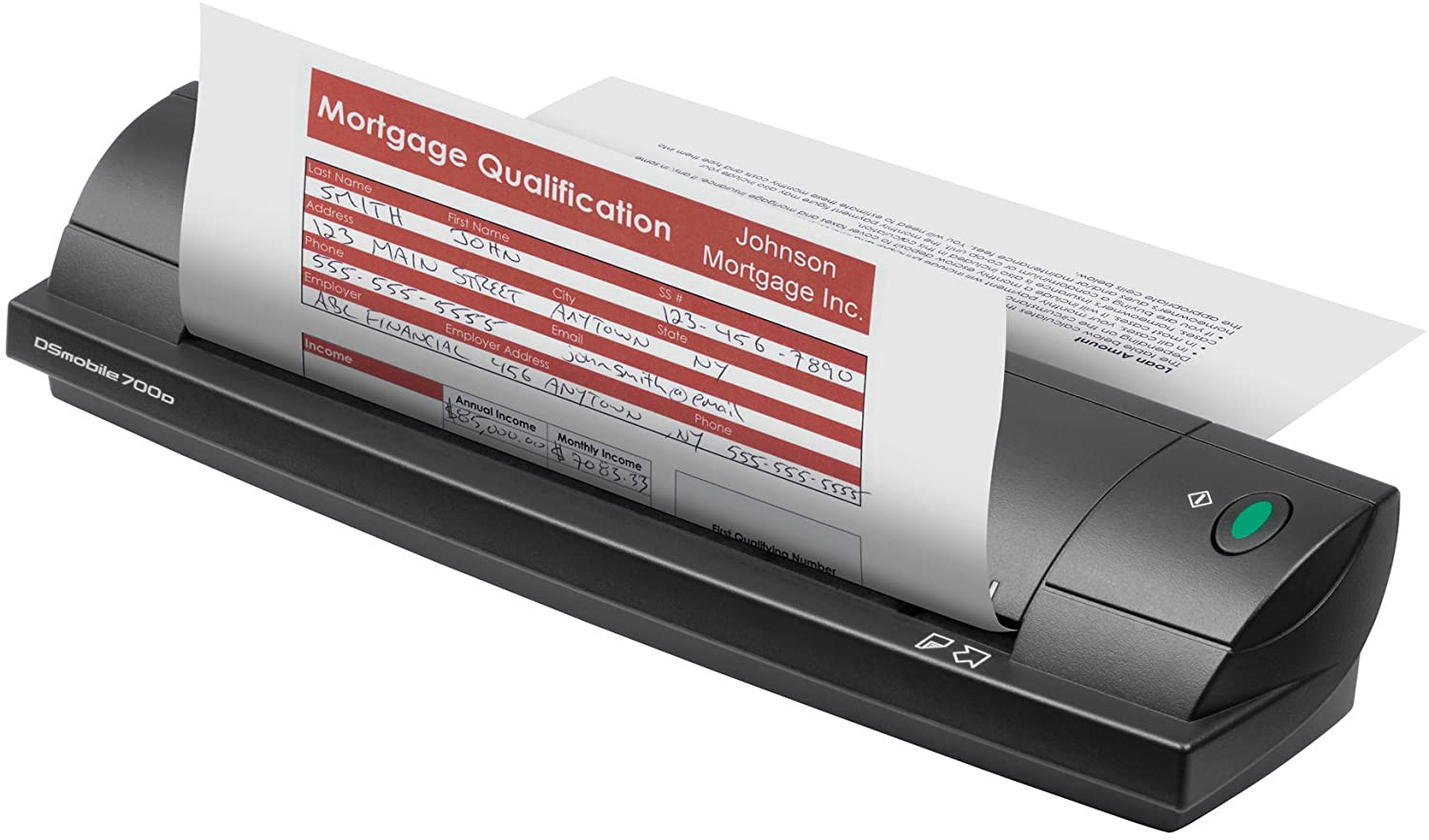$185.99 on amazon.com at time of writing.
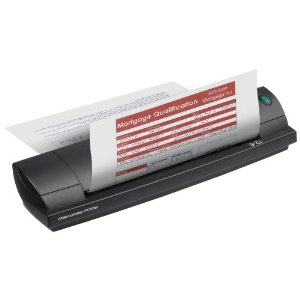
The cheapest offering in the current handheld scanner roundup, the Brother DS700D Compact Duplex Scanner is, as the name suggests, capable of duplex i.e. both sides of a document at the same time scanning, at up to a very respectable 600dpi.
First impressions are very good, as the matte black plastic design feels sturdy and capable of sustaining some rough usage, and the inclusion of a carry-bag, while not of fantastic quality, is a welcome addition and one that should help protect the scanner. Size-wise the DS700D is much like its competitors, a slightly squashed-looking wand shape (12.5 inches wide) that will comfortably fit into a briefcase or similar sized bag without much impact on your carrying experience (weighing a mere 1.3 pounds you will hardly notice it). The unit is powered by a single USB port, which adds to its portability, but unlike some other handheld scanners, it does not have a sheet feeder.

This lack of a sheet feeder is a quite important omission and means that you have to input documents by hand, which can be a pain, especially as there is no sliding width guide to ensure documents are fed in straight. Like all the other scanners in its class, the single sheet feed mechanism prevents you from scanning things like books unless you are prepared to rip the pages out (perhaps more viable for magazines and the like). However, the duplex scanning works well and the scanning times are perfectly acceptable, with 10 pages per minute in Black & While and 3 pages per minute in Color (at the default 200dpi), although this is nowhere near as fast as, for example, the Canon ImageFormula P-215. Scan quality is also perfectly acceptable, although nothing to get too excited by.
The Brother DS700D comes with the standalone DSmobileSCAN II utility which lets you select scanning mode (Black & White, Greyscale, Color or Custom), resolution (up to 600x600dpi), scan size, brightness, contrast, gamma, highlight, and shadow, etc. The scanner is also fully TWAIN and WIA compatible so it can be used directly by any program that supports those standards (nearly all office and graphics programs).

The included Presto! PageManager 9 software is working well, and will manage scanned files, sending them off for email, OCR, etc. For Optical Character Recognition (OCR), Page Manager did a reasonable job but users might like to consider upgrading to Omnipage to get the most from this printer.
The Good
- Lightweight and compact with good build quality (lightest in this roundup)
- Capable of 600dpi output
- Powered by a single USB port
- Comes with a carry-bag
- Quite cheap
The ok
- Performance-wise is fine but unexciting
The Ugly
- No sheet feeder or even feed guide (although the DSmobileSCAN II software does feature automatic skew detection and correction which helps to combat this problem).
Conclusion
For the money, this is a good little scanner that will fulfill all the basic needs of a business user on the road. However, for those willing to spend a little extra money it is probably worth considering the Fujitsu S1330i ScanSnap or the Canon ImageFormula P-215 which are both superior scanners.